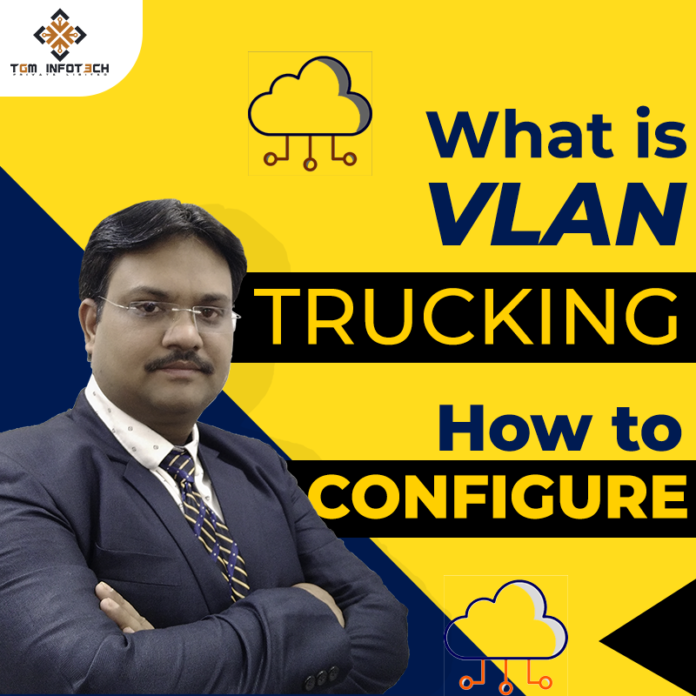What is VLAN Trucking? How to configure?
Introduction
Virtual LAN (VLAN) trucking is a crucial technology in modern networking that allows network administrators to segment and manage their networks more efficiently. By understanding what VLAN trucking is and how to configure it, you can improve network performance, security, and flexibility. In this article, we will explore the concept of VLAN trucking and provide a step-by-step guide on how to configure it.
What is VLAN Trucking?
A Trunk link is a point-to-point link between two network devices. Trunk link carry more than one VLAN. we can extend our configured VLAN across the entire network. Remember, sending information from an access link on one VLAN to another VLAN is not possible without the additional device a router or a external layer 2 bridge connected between the VLAN.
What is VLAN Tr0ucking?
VLAN trucking is a method used in network architecture to carry multiple VLANs over a single network link. It enables the transmission of data for multiple VLANs over a single physical connection, typically on a switch or router. This technique is especially useful when you have multiple VLANs that need to traverse between different switches or routers while maintaining isolation and security.
Why Use VLAN Trucking?
Network Segmentation: VLAN trucking helps organize and segment your network by logically separating different types of traffic. For instance, you can separate voice, data, and video traffic into separate VLANs to improve network management.
Efficiency:
Instead of dedicating a physical network link to each VLAN, VLAN trucking allows you to make the most of your available network resources by transmitting multiple VLANs over a single connection.
Simplified Network Management:
It simplifies network administration by reducing the number of physical connections and making it easier to manage VLAN configurations.
CCNA 200-301
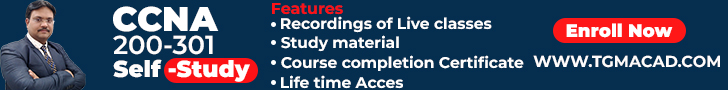
CCNA Certification is globally recognized and it is respected by most companies across the globe. the course gives you a broad range of fundamental knowledge for all IT careers. The CCNA exam is designed to test the skills and knowledge required to install, configure, operate, and troubleshoot medium-sized switched and routed networks. To prepare for the CCNA 200-301 exam, candidates can study the course curriculum of CCNA, which covers a wide range of networking concepts and technologies.
Improved Security:
VLAN trucking helps keep sensitive traffic isolated from other parts of the network, enhancing security and preventing unauthorized access.
How to Configure VLAN Trucking?
Configuring VLAN trunking involves several steps. The exact process may vary depending on the network equipment and software you are using, but the general steps remain consistent. Here’s a basic guide:
Access Your Network Equipment:
Log in to the switch or router you want to configure. You will need administrative access to do this.
Identify VLANs:
Determine the VLANs that need to be trunked. Assign a unique VLAN ID to each one.
Configure VLANs:
Create and configure VLANs on your switch or router. Specify the VLAN IDs and assign ports to the respective VLANs.
Enable Trucking:
Enable trucking on the ports that will be used to connect to other network devices. This can typically be done by setting the port mode to “trunk” in the switch’s or router’s configuration.
Set Trucking Protocols:
Specify the trucking protocols, such as IEEE 802.1Q or ISL (Inter-Switch Link), depending on your equipment and network requirements.

Verify Configuration:
Ensure that the VLANs are correctly configured and the trucking is working as expected. You can use commands like “show VLAN” or “show interfaces” to verify the settings.
Testing:
Test the connectivity of devices in different VLANs to confirm that they can communicate properly over the trunk.
Troubleshooting:
If you encounter any issues, troubleshoot the configuration and connections. Common problems can include mismatched trucking protocols, incorrect VLAN assignments, or physical connectivity issues.
Understanding VLAN Trucking
Before diving into the configuration process, let’s first clarify the concept of VLAN trucking.
A VLAN is a logical division of a network, which allows you to isolate traffic into separate broadcast domains. This segmentation is essential for enhancing network security and reducing broadcast traffic. However, in most networks, there is a need for devices in different VLANs to communicate with each other. This is where VLAN trucking comes into play.
A VLAN trunk is a network link that carries multiple VLANs simultaneously. It acts as a pipeline, enabling data from different VLANs to traverse the network while keeping their traffic segregated. This ensures that each VLAN’s data reaches its intended destination without interference from other VLANs. VLAN trucking is commonly used in scenarios where multiple switches or routers need to communicate and share VLAN information.
Conclusion
VLAN trucking is a fundamental networking technology that streamlines network management, enhances security, and optimizes network resource utilization. By configuring VLAN trucking on your network devices, you can efficiently manage multiple VLANs over a single physical link. This article has provided an overview of VLAN trucking and a step-by-step guide on how to configure it, helping you take full advantage of this powerful network tool.