Fortinet Firewall | Security Terms | Blog.tgmacad.com
Introduction
In the world of cybersecurity, Fortinet Firewall is a name that commands attention. With the ever-growing complexity of online threats and the need for robust network security, Fortinet Firewall has emerged as a stalwart defender of digital landscapes. In this comprehensive guide, we will delve into the realm of Fortinet Firewall, exploring its features, capabilities, and its role in safeguarding critical data and networks. Additionally, we will demystify essential security terms that are crucial for understanding the intricate world of network protection. Join us on this journey to gain a deeper insight into Fortinet Firewall and the key security concepts that underpin it.
CHAPTER – 1
Common Network Security Terms:
Key Network Security technical terms are Asset, Vulnerability, Exploit, Threat, Attack, Risk and
Countermeasures.
Asset:
Examples: Properties, Vehicles, Heavy Equipment, Plants, Buildings, Employees, Computers, Data,
Intellectual Properties etc. Protecting the organization’s assets is the prime function of security
(Physical Security or Network Security).
Vulnerability:
Vulnerability can be defined a weakness in a system or its design. Every system is human created.
Chances for errors, mistakes are always there in every human created system. Vulnerabilities are
always there in Applications, Network Protocols, and Operating Systems etc. An attacker to gain
access to an organization’s network can exploit vulnerability.
Fortinet Firewall-NSE4
Fortinet Firewall/ FortiGate Firewall validates your skills and knowledge of the Fortigate Firewall network security operating platform. TGM Infotech provides you with industry-leading training course content that enables candidates to design, deploy, configure, maintain, and troubleshoot the FortiGate / Fortinet Firewall network-based network security implementations
Exploit:
An Exploit can be defined as a way, method or tool which is used by an attacker, on a vulnerability, to
cause damage to the target network or system. The exploit can be software that may cause a buffer
overflow or a method of social engineering to hack a password.
Threat:
Threat can be defined as anything danger to an Asset. Threats can be accidentally triggered or
intentionally exploited.
Attack:
Attack can be defined as action taken by an attacker to harm an asset.
Risk:
The term “Risk” can be defined as potential for loss, compromise, damage, destruction or other
negative consequence of an organization’s Asset. Risk arises from a threat, multiple threats, and exploiting vulnerability. Risk forms an adverse negative affect an organization’s Asset.
Risk = Asset + Threat + Vulnerability Countermeasure:
Countermeasure is an action initiated by the organization typically security professionals to mitigate a threat.
Common Security Terms:
Key Network Security technical terms are Asset, Vulnerability, Exploit, Threat, Attack, Risk and
Countermeasures.
Identify Malware:
- Malware short for “Malicious Software” is a file, program or code.
- Malware is any program or file that is harmful to a computer user.
- Typically delivered over a network that infects, explores and steals.
- Can be conducts virtually any behavior an attacker wants.
- Malware is an inclusive term for all types of malicious software.
- Malware is terms for all as Viruses, Worms, Trojans, Rootkits, and Spyware.
- Malware is also terms for Adware, Scareware, Botnets, Logic Bombs, Key loggers etc.
- Many tools can identify Malware on the network such as Packet Captures to analyzing.
- In addition, tools Snort, NetFlow, IPS, Advanced Malware Protection, Cisco Fire POWER etc.
Virus:
- Malicious code that attached to executable files that are often a regular application.
- Most virus require end-user activation to damage the system or device.
Adware:
- Adware stand for Advertising-Supported Malware.
- Adware works by executing advertisements to generate revenue for the hackers.
- Adware is any type of advertising-supported software.
- Adware will play, display, or download advertisements automatically on a user’s computer.
- Adware will play once the software has been installed or the application is in use.
Ransomware:
- Ransomware works by encrypting the hard drive and all files on a system.
- Ransomware then asks for a payment in exchange for giving the decryption key.
- Major Ransomware like Reveton, CryptoLocker, CryptoWall.
- More recently ransomware 2017 WannaCry attack.
- Ransomware caused no small amount of destruction.

Trojan:
- Trojans are malicious programs that appear like regular applications.
- Trojans are malicious programs that appear like media files or other files.
- Trojans contain a malicious payload. The payload can be anything.
- Trojans payload provide backdoor that allows attackers unauthorized access.
Worm:
- Worms are malware that replicate themselves and spread to infect other systems.
- Think of worms as small programs that replicate themselves in a computer.
- Worms destroy the files and data on user’s computer or system.
- They usually target the operating system files to make them empty.
- Worms typically cause harm to the network and consuming bandwidth.
Spyware:
- Spyware is common types of malware.
- Spyware monitors the activities performed by a computer user on PC.
- The main intention of a spyware is to collect the private information of PC user.
- Spyware normally come from internet while user downloads free software.
Rootkits:
- A rootkit is a collection of software specifically designed to permit malware.
- Rootkits gathers information, into your system.
- These work in the background so that a user may not notice anything suspicious.
- Rootkits in the background permit several types of malware to get into the system.
Keyloggers:
- Software, which records all the information that is typed using a keyboard.
- Keyloggers store the gathered information and send it to the attacker.
- Attacker extract sensitive information like password or credit card details.
Scareware:
- Scareware is a type of malware designed to trick victims.
- Scareware trick victims into purchasing and downloading useless software.
- Scareware trick victims into download potentially dangerous software.
- Scareware, which generates pop-ups that resemble Windows system messages.
- Scareware usually purports to be antivirus or antispyware software.
- Scareware also usually popup a firewall application or a registry cleaner.
- The messages typically say that a large number of problems such as infected files.
- The user is prompted to purchase software to fix the problems.
- In reality, no problems were detected, and the suggested software contain malware.