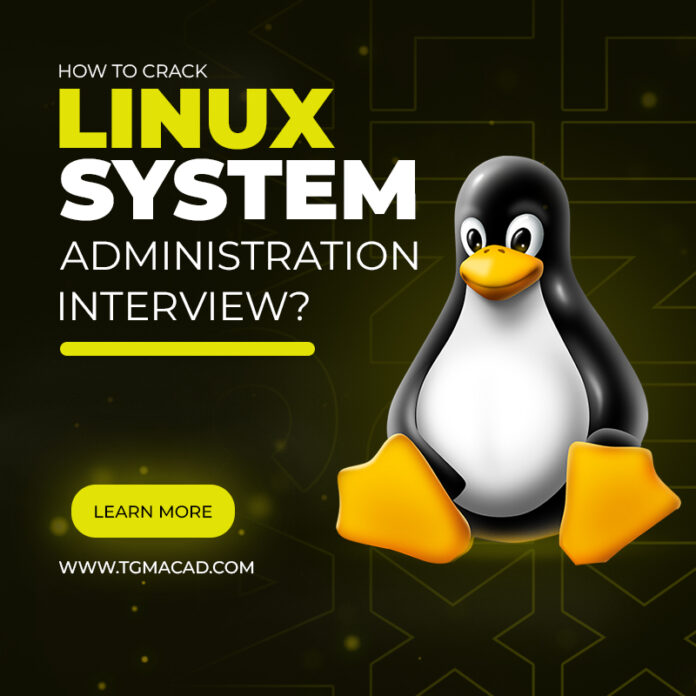how to crack Linux system administration interview?
- Introduction
- what is Linux
- Advantages of Linux
- Linux interview questions
- Common Interview Questions
- Conclusion
- Download PDF Files
1. what is Linux.
Linux system administration is an open-source, Unix-like operating system kernel that serves as the core component of Linux-based operating systems. Its inception dates back to 1991 when Linus Torvalds initiated its development, and over the years it has evolved into one of the most extensively adopted operating systems across the globe. Linux is known for its stability, security, and versatility, making it a popular choice for a wide range of computing applications.
While Linux itself is just the kernel, when combined with various software packages and utilities, it forms complete operating systems known as Linux distributions (or distros). Some well-known Linux distributions include Ubuntu, Debian, CentOS, Fedora, and Red Hat Enterprise Linux, among others. These distributions package the Linux kernel with user-friendly interfaces, software libraries, and application management tools, creating fully functional and customizable operating systems.
2. Advantages of Linux.
Linux offers several significant advantages, making it a popular choice for a wide range of computing needs. Here are some of the key advantages of using Linux:
Open Source and Free:
Linux is open-source software, which means its source code is freely available for anyone to view, modify, and distribute. This open nature promotes collaboration and innovation and eliminates the need for expensive licensing fees, making it a cost-effective choice.
Stability and Reliability:
Linux is renowned for its stability and reliability. It can run for extended periods without requiring frequent reboots or experiencing crashes, making it ideal for critical systems and servers where uptime is crucial.
Security:
Linux is inherently secure due to its robust permission system. Users and processes have limited access to sensitive parts of the system, reducing the risk of malware and unauthorized access. Regular security updates and a vigilant community help maintain its security.
Customizability:
Linux is highly customizable. Users can choose from a variety of Linux distributions (distros) that cater to specific needs and preferences. This flexibility allows Linux to run on a wide range of hardware and fulfill diverse computing requirements.
Performance Efficiency:
Linux is optimized for performance and resource efficiency. It can run on older hardware, breathe new life into aging systems, and maximize efficiency, making it suitable for both resource-constrained devices and high-performance servers.
Large Software Ecosystem:
Linux has a vast and diverse software ecosystem. It supports a wide range of applications, from office productivity tools and development environments to multimedia software and server applications. Many popular open-source applications are readily available for Linux.
Community Support:
Linux benefits from an active and knowledgeable user and developer community. This community-driven support ensures that users can find solutions to issues, receive timely updates, and access a wealth of documentation and online resources.
Scalability:
Linux is highly scalable and can adapt to various workloads, from small embedded devices to large data centers. Its ability to scale and handle diverse tasks makes it suitable for a wide range of applications.
Compatibility:
Linux supports a wide range of file formats and protocols, promoting interoperability with other operating systems and software. This compatibility is essential for businesses and organizations with mixed computing environments. These advantages make Linux a versatile and powerful choice for modern computing, whether you’re using it on a personal computer, server, embedded system, or other computing devices.
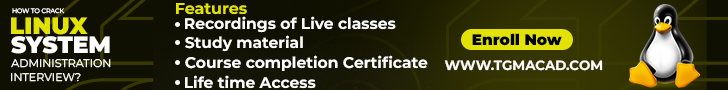
3. Linux interview questions.
“Linux interview questions” encompasses a series of queries frequently posed during job interviews for roles associated with Linux operating systems. These inquiries serve the purpose of evaluating a candidate’s proficiency and experience in Linux, a widely utilized open-source operating system found in servers, desktops, and embedded systems.
These interview questions can cover a wide range of topics related to Linux, including:
Basic Linux Commands:
Candidates may be asked about fundamental command-line operations like navigating the file system, creating and managing files and directories, and using basic utilities like ls, cd, mudar, rm, and touch.
File Permissions:
Questions on file and directory permissions, including how to change permissions using chimed, and the significance of read, write, and execute permissions.
Processes and Services:
Understanding processes, managing them with commands like PS, top, and kill, and starting or stopping services using tools like systems or services.
Package Management:
Familiarity with package managers like apt (Debian/Ubuntu) or yum (Red Hat/CentOS) and how to install, update, or remove software packages.
User and Group Management:
Managing user accounts, creating groups, and assigning permissions using commands such as ushered, password, and grouped.
File System Management:
Knowledge of different Linux file systems, disk partitioning, and disk management tools like fids or parted.
Shell Scripting:
Questions may involve writing simple shell scripts using bash or other shell scripting languages to automate tasks.
Networking:
Understanding network configuration, setting up network interfaces, and using tools like if config, netstat, or iptables for network-related tasks.
System Administration:
Questions may assess skills related to system administration tasks such as backups, system monitoring, and system performance tuning.
Security:
Knowledge of Linux security practices, including setting up firewalls, securing SSH access, and managing user privileges.
Troubleshooting:
Candidates might be presented with scenarios or error messages and asked to diagnose and resolve issues on a Linux system.
Kernel and Hardware:
Questions related to the Linux kernel, kernel modules, and hardware components, especially if the role involves low-level system administration.
Virtualization and Containers:
Familiarity with virtualization technologies like KVM/QEMU, VMware, or containerization platforms like Docker and Kubernetes.
It’s important for candidates to be well-prepared for Linux interviews by studying these topics, practicing hands-on skills, and being able to demonstrate their knowledge and problem-solving abilities. Employers use these questions to assess whether a candidate has the necessary skills to effectively work with Linux systems in a professional setting.
4. Common Interview Questions.
- Basic Questions
- What is the difference between a shell and a terminal?
- How do you change permissions on a file in Linux?
- Explain the purpose of the /etc./passwd file.
- What is a runlevel in Linux?
- How do you find the IP address of a Linux system?
- Advanced Questions
- How do you secure an SSH server on a Linux system?
- Describe the steps involved in setting up a high-availability cluster.
- What is SE Linux, and how does it enhance security?
- Explain the purpose of the systems in it system.
- How would you troubleshoot a system that is running out of disk space?
- Intermediate Questions
- Describe the difference between hard links and symbolic links.
- How do you add a new disk to a Linux system administration and make it usable?
- What is the role of cron in Linux?
- Explain the concept of process priority.
- What is RAID, and how does it work?
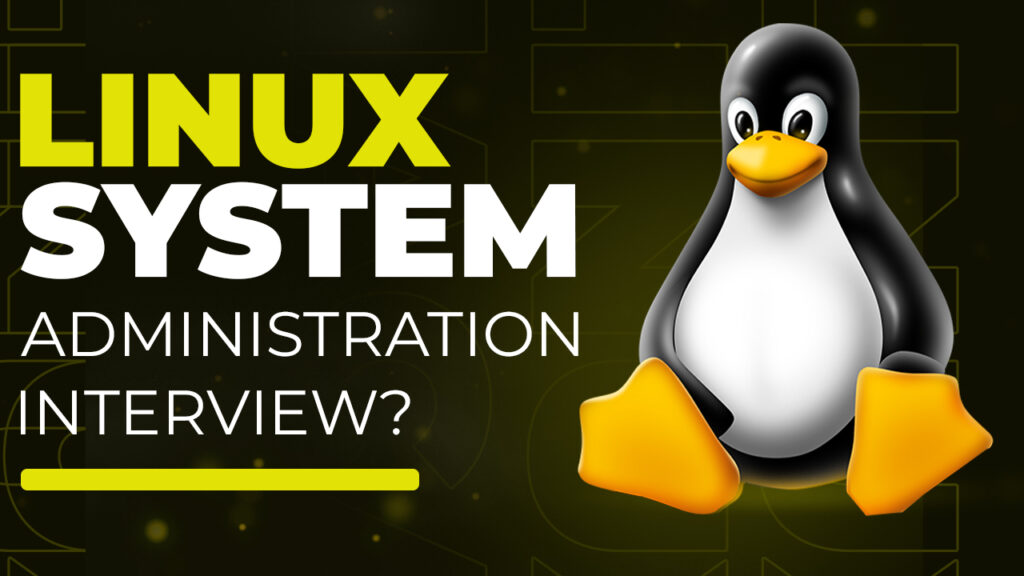
Conclusion
Cracking a Linux system administration interview requires a combination of technical knowledge, hands-on experience, and effective interview strategies. Linux system administration In this comprehensive guide, we’ve explored the key steps and essential skills needed to succeed in your pursuit of a Linux system administration position.
To summarize:
- Preparation is Key: Begin by thoroughly researching the company, understanding the job description, and reviewing your own resume. Ensure you have a strong grasp of basic Linux concepts.
- Master Essential Linux Skills: Develop proficiency in command-line operations, file system management, user and group administration, package management, networking, process management, and shell scripting.
- Delve into Advanced Topics: Explore advanced Linux topics, including file permissions and security, disk management, system monitoring, backup and recovery, virtualization, and kernel-level understanding.
- Expect Common Interview Questions: Prepare for a range of interview questions, from basic to advanced, to demonstrate your knowledge and expertise.
- Hands-On Practice: Create a virtual lab environment to gain practical experience in configuring and managing Linux systems.
- Soft Skills Matter: Don’t overlook the importance of soft skills such as communication, problem-solving, and professionalism during the interview.
- Ask Questions: Show your interest in the company and the role by asking thoughtful questions about their culture, team dynamics, and future projects.
- Stay Informed: Keep yourself updated with the latest developments in Linux and related technologies.
Cracking a Linux system administration interview is not just about showcasing your technical prowess; it’s about presenting yourself as a well-rounded professional who can effectively manage and secure critical systems. By following the guidance in this guide and continuously honing your skills, you’ll be well-prepared to excel in your Linux system administration interview and, ultimately, in your career as a Linux system administrator. Good luck!