OSPF LAB CHALLENGE FOR REACHABILITY
Download the LAB and open it in the Packet Tracer 8.0 and complete the challenge as per the details given in the video.
This kind of situation you might come across in real networks.
Once you complete the Challenge write in the comment box that you have completed.





sir area concept are mismatch in this topology all router are come in AREA 0
Sir i have done. It was a simple for me.
Area 0 is not Directly connect with Area 2
Put 192.168.11.0,192.168.12.0,192.168.13.0,and 192.168.14.0 in area 0
I have find some solution are given below:
1. All the Router are should be in Same Area(Area 0).
2. Solution:
R1# config t
R1(cofig)#router ospf 1
R1(config-router)#network 192.168.11…14.0 255.255.255.0 area 0
R1(config-router)#end
Hello. We should configure all ospf in specific area might be area 0.
Im a beginner in networking field so I was in search for these labs. Thank u very very much for this favour sir.
In this we should configure all ospf in a specific area e.g area 0.
Im a beginner in networking and was looking for these type of labs. Thank u very very much sir…
We have to create virtual link. I have created two virtual link, between R1 to R3 and then R3 to R4. Then route from R4 will be exchanged and we have reachability from R1 to R4 network. That is what I have done in this lab and ping got success.
in this we should configure all ospf in a specific area e.g in area 0. I am a beginner in networking field and was looking for these types of labs. Thank u very very much sir. Love from Pakistan..