Troubleshooting, Editing, Port #’s
Show ip interface brief (display interface designations, IP address and status)
Show ip route (display routing table)
Show vlan brief (on switch – show what VLANs exist, names, ports assigned )
show controllers serial x/x/x (see if DCE or DTE connected and if clock rate is present)
show interface trunk (what ports are trunking, native vlan, allowed vlans)
show running-config (display the running configuration – active)
show startup-config (display the starup configuration)
show ip protocol (what routing protocol, which networks, passive interfaces, neighbors)
show cdp neighbors (see directly connected Cisco devices)
show cdp neighbors detail (includes IP address at other end)
show cdp interface (which interfaces are running CDP)
show interface serial x/x/x (what encapsulation, IP address, counters)
show interface fastethernet x/x switchport (configured mode and operating mode)
show version (which IOS, capability, memory, configuration-register)
show run | begin interface (will start listing at the first instance of ‘interface’)
show ip route connected (show routing table entries for directly connected networks)
show ip route static (show routing table entries for static routes)
show ip route ospf (show routing table entries learned through OSPF)
show ip route eigrp (show routing table entries learned through EIGRP)
show mac-address-table or show mac address-table (varies with different IOS)
show flash (display filenames and directories in Flash memory)
show clock (current date/time in this device)
show ipv6 ??? (does the IPv6 version of many IPv4 commands)
show processes (shows active processes running on router)
show process cpu (shows cpu statistics)
show memory (shows memory allocation)
show users (show who is telnetted into this device)
show standby (see if HSRP is active) ping X.X.X.X (try to reach the destination host at X.X.X.X) trace X.X.X.X (show the path taken to reach the destination host at X.X.X.X)
R1(config)# do show ??? (execute show commands from configuration mode)
debug ??? (real-time reporting about processes related to almost any function)
debug all (very dangerous as the router can become consumed by reporting everything) undebug all (turn off all debugging commands – handy if this is a busy router)



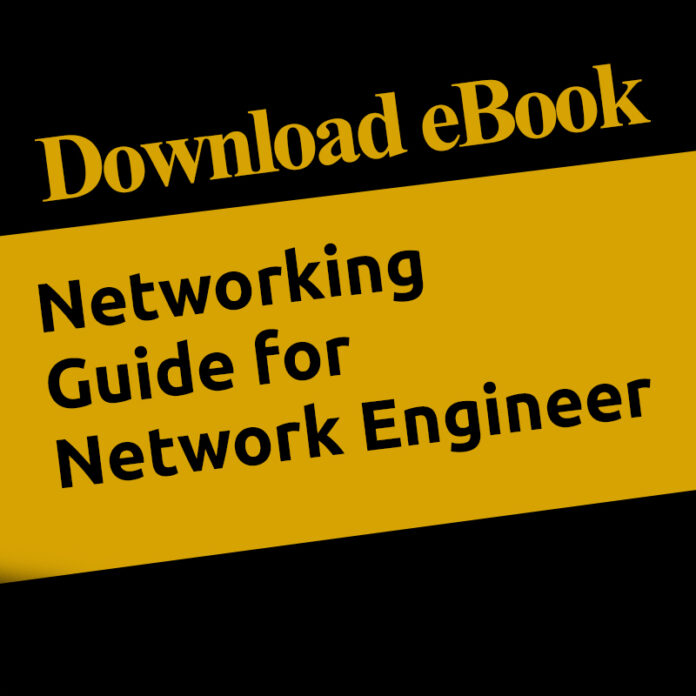

[…] Click here to Download the 24-page CCNA Commands PDF File […]
You can definitely see your expertise within the work you write. The arena hopes for more passionate writers such as you who are not afraid to mention how they believe. At all times follow your heart.